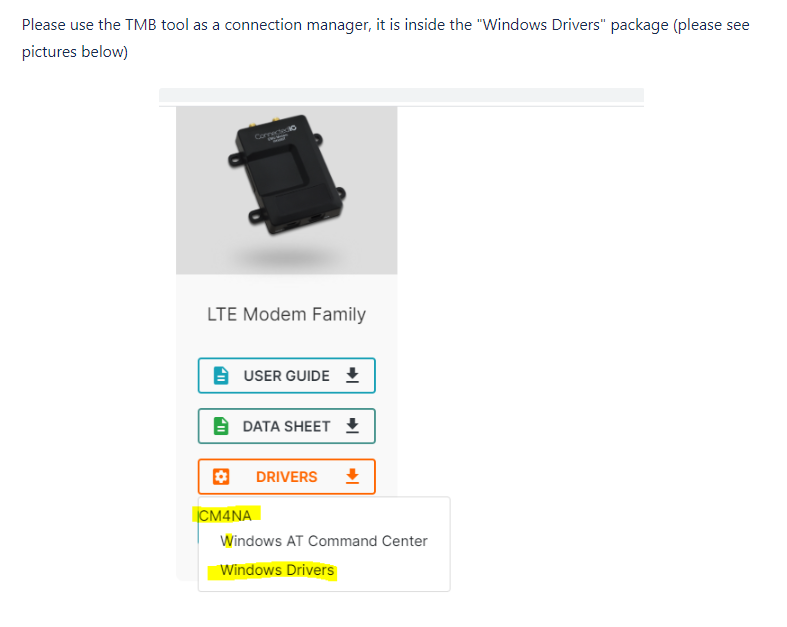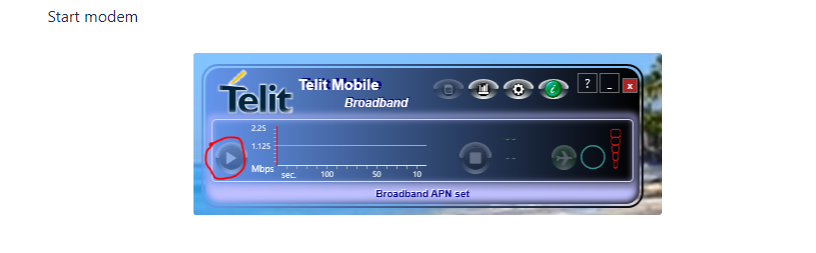How are Connected IO modems configured to Work with Meraki?
Our Modem works fine with Meraki version MX 14.53 Z1 / Z3
MX64 with firmware version 14.53 ( may take some longer time to recognize a modem)
To run a connection with Meraki you have to use an additional PS(Power Supply) connected to the modem
(Because of Meraki does not provide enough voltage power from a USB port to activate a modem)
To get it to work make sure the Meraki version is supported.
Run connection with modem first (https://www.connectedio.com/support#how-do-i-configure-the-modem)
When connecting to Meraki
For more information please refer to Meraki documentation:
https://documentation.meraki.com/MX/Cellular_with_USB_Modems
Few troubleshooting tips:
1. Make sure SIM card activated & provisioned properly with M2M Plan
2. Please check a signal and data transfer on your PC/Laptop before connecting to Meraki
3. Use the power supply when connecting to Meraki USB
4. Data cable may not be compatible with the Meraki device you tried to connect ( please replace "Y" or " V" cable provided and use standard USB to MicroUSB cable and powercycle Meraki without powercycling modem! )
5. Make sure USB port on Meraki device fully functioned and recognized new connection ( Please connect to Meraki portal and check connection verification, sometimes USB may lose or malfunction and does not recognize connections)
Learn More